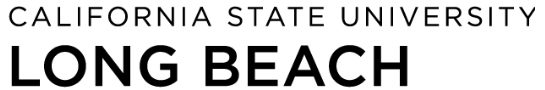CSLink Reports
| Report | Name | Description |
|---|---|---|
| LBAA1092 | Pre-Major Students with Outstanding Requirements | This report generates a list of students in pre-major plans with outstanding requirements. The parameters can be modified to categorize students admitted in all terms prior to the selected term, in a specific College/Department and class level. The report results include the details of the studentŌĆÖs requirement status following the Spring, Summer, and Fall grading cycles. Departments may proactively run this report to identify students who have not fulfilled all pre-major requirements. |
| LBAA1105 | Plan Change Identification Report | This report generates a list of students who recently added an academic objective in your Department/College (e.g., Pre-Major to Major, new minor or certificate, etc.) The report identifies studentsŌĆÖ newly added objectives and an action date for monitoring and follow-up for advising purposes. The parameters can be modified to categorize plan changes within a specific date range or previous time-frame (e.g., 1 Week, 1 Month, 3 Months, 6 Months. Departments may proactively run this report to identify students who have declared their major. |
| LBSR0299 | Active Students by Academic Plan | This report generates an Excel file of students who are active in program and have a pre-major plan with the College/Department specified. It provides demographic information such as email, home address, and phone number. It also provides academic information such as admit term, academic level, academic standing, GPA, units earned, term specific data on units attempted and earned. Users should run this report selecting ŌĆśPreparationŌĆÖ under Plan Type. |
| Report | Name | Description |
|---|---|---|
| LBSR0299M | Freshman Spring Advising by Academic Plan | Run in the Spring term, this report to generates an Excel file of the Fall Freshmen cohort who are active in program and have declared a plan with the College/Department specified. In order to support mandatory advising, it also provides demographic information such as email, home address, and phone number. It also provides academic information such as academic standing, GPA, and units earned. During the mandatory advising process, after the student is advised and the hold is released, this report will track those students who have not met with an advisor. |
| LBSR0299R | Fall Advising by Academic Plan | This report generates an Excel file of the Fall Freshmen cohort or Fall Transfer cohort who are active in program and have declared a plan with the College/Department specified. In order to support mandatory advising, this report provides demographic information such as email, home address, and phone number. It also provides academic information such as academic standing, GPA, and units earned. During the mandatory advising process, after the student is advised and the hold is released, this report will track those students who have not met with an advisor. |
| LBSR0299S | New Student Spring Advising by Academic Plan | This report generates an Excel file of the new students admitted for Spring who have declared a plan with the College/Department specified. In order to support mandatory advising, it provides demographic information such as email, home address, and phone number, in addition to academic information such as academic standing, GPA, and units earned. During the mandatory advising process, after the student is advised and the hold is released, this report will track those students who have not met with an advisor. |
| LBSR0564 | Freshman Advising Profile | This report generates an advising profile for first-time freshmen for a specific term. It provides academic information on the student such as academic plan, test scores, course enrollment (summer, fall, spring) including grades (when available), test credit including AP credit, milestones, GPA, and studentŌĆÖs preferred email address. It also indicates if the student belongs to one of ║┌┴Ž═°ŌĆÖs special student advising groups. |
| LBSR0763 | Freshman Spring Mandatory Advising Matrix | Run in the Spring, this report provides a matrix of the Fall Freshmen cohort. It displays the total number of enrolled students in the Fall and Spring semesters including the retention rate, total number and percentage of students advised, and total number and percentage of students who still need advising. The report also indicates how many students are participating in any special advising groups. During the mandatory advising process, after the student is advised and the hold is released, this report will provide a count of those students who have not fulfilled their advising requirement. |
| LBSR0763R | Fall Mandatory Advising Matrix | In support of mandatory advising, this report provides a matrix with a selection for the Fall Freshmen cohort or the Fall Transfer cohort. It displays the total number of enrolled students in the Fall term including total number and percentage of students advised; and the total number and percentage of students who still need advising. The report also indicates how many students are participating in any special advising groups. During the mandatory advising process, after the student is advised and the hold is released, this report will provide a count of those students who have not fulfilled their advising requirement. At the end of the advising period, this report will provide a Fall-to-Spring retention rate. |
| LBSR0763S | New Student Spring Mandatory Advising Matrix | This report provides a matrix of the newly admitted freshmen for the Spring term. It displays the total number of enrolled students in the Spring term including the retention rate, total number and percentage of students advised, and total number and percentage of students who still need advising. The report also indicates how many students are participating in any special advising groups. During the mandatory advising process, after the student is advised and the hold is released, this report will provide a count of those students who have not fulfilled their advising requirement. |
| Report | Name | Description |
|---|---|---|
| LBAA1293 | Transfer Degree Plans Beyond 2, 3, 4 Years | This report allows users to view the length of degree plans for transfer students who were admitted in fall terms and have used Degree Planner by comparing the student's Cohort Term and Maximum Term in Planner. It includes academic information pertaining to the student such as units earned, Expected Grad Term, Timely Graduation status, and whether the student's plan extends beyond their Expected Graduation Term. As users review the data, they may find students with lengthy plans who require outreach, as well as those who may be eligible to graduate sooner simply by adding a course or two into their preceding term(s). |
| LBSR0299R | Transfer Advising by Academic Plan | This report generates an Excel file of the new Fall Transfer cohort who are active in program and have declared a plan with the College/Department specified. It provides demographic information such as email, home address, and phone number, as well as academic information such as academic standing, GPA, and units earned. During the mandatory advising process, after the student is advised and the hold is released, this report will track those students who have not met with an advisor. |
| LBSR0763R | Transfer Mandatory Advising Matrix | This report provides a matrix of the new Fall Transfer cohort. It displays the total number of enrolled students in the Fall term, total number and percentage of students advised, and total number and percentage of students who still need advising. During the mandatory advising process, after the student is advised and the hold is released, this report will provide a count of those students who have not fulfilled their advising requirement. At the end of the advising period, this report will provide a Fall-to-Spring retention rate. |
| Report | Name | Description |
|---|---|---|
| LBAD0584 | Active Graduate Students | This report generates an Excel file of students who are active in a MasterŌĆÖs or Doctorate program within the specified College or Department. It provides academic and demographic information useful in tracking graduate students such as contact information, units earned, GPA, requirement term, academic standing, and graduation status. It also includes graduate-specific data such as the studentŌĆÖs classification status, advancement to candidacy, final project (thesis) status and GWAR status. |
| LBAD1145 | MasterŌĆÖs Student Pre-Advancement Tracking Report | Allows users to generate an Excel file of students who are active in a MasterŌĆÖs program who have not yet advanced to candidacy. It provides academic and demographic information useful in tracking graduate students such as last term enrolled, student standing, units earned, GPA, academic standing, and GWAR status. Contact information is available as an option when the report is run. |
| LBAD1171 | MasterŌĆÖs Student Progress to Degree and Graduation Report | Allows users to generate an Excel file of students who are active in a MasterŌĆÖs program and who have advanced to candidacy but not yet graduated. It provides academic and demographic information useful in tracking graduate students such as last term enrolled, units earned, GPA, Request to Graduate Status and number of semesters of enrollment in GS700. Contact information is available as an option when the report is run. |
| LBSR0349 | 7-Year Rule | This report is used to identify graduate students who have or will have course work greater than 7 years old based on their term of graduation. Course work used toward a student's program of study taken more than 7 years prior to graduation cannot be used to meet degree requirements unless revalidated by the college and/or department through which a student is seeking a degree. This report will identify those students who may need to have course work reviewed for possible revalidation. |
| Report | Name | Description |
|---|---|---|
| LBAA0920 | Undergraduate Student GPA | This report generates an Excel file of students and their GPAs monitored by the University for graduation - Overall Cumulative GPA, ║┌┴Ž═° GPA, Major GPA ŌĆō for students in baccalaureate plans, including pre-majors. In addition, it provides the studentŌĆÖs most recent term GPA and Upper Division Major GPA. Departments may proactively run this report to identify at-risk students who may need advice and counsel to resolve outstanding GPA requirements prior to their graduation term. |
| LBAA1133 | Assign Advisors Plan Committee Membership Report | This report allows users to generate a summary of the undergraduate advisor committees in your College/Department, specified College Advising Centers and Advising Programs; including a list of the assigned committee members. By running this report, departments can identify the current undergraduate advisors, and use the data to coordinate updates or changes to committee members with Enrollment Services. |
| LBAA1166 | Degree Planner Usage Summary Report | This report allows users to generate a summary of the number of students eligible to access the Degree Planner compared to the number who have actually accessed it. For those students who have accessed the planner, the report also provides information pertaining to the time frames during which students made adjustments within the planner (within the past 90 days, 91-180 days, and greater than 180 days). The user can also differentiate student usage by College/Department, Major (Optional) and Class Level (Optional), and by enrollment status. Please note: the Degree Planner is available for the majority of ║┌┴Ž═°'s majors and minors, beginning with catalog year Fall 2012. |
| LBAA1170 | Degree Plans Beyond 4, 5, 6 Years | This report allows users to view the length of degree plans for students who were admitted as first-time freshmen and have used Degree Planner by comparing the studentŌĆÖs Cohort Term and maximum term in planner. It includes academic information pertaining to the student such as units earned, Expected Grad Term, Timely Graduation status, and whether the studentŌĆÖs plan extends beyond their Expected Graduation Term. As users review the data, they may find students with lengthy plans who require outreach, as well as those who may be eligible to graduate sooner simply by adding a course or two into their preceding term(s). |
| LBAA1324 | Students With Outstanding Requirements | This report generates a list of students with outstanding degree requirements. It includes student information such as GPAs, outstanding checklists, open ARS requests, and Degree Planner data to assist users in focusing on particular students for outreach or further investigation in other tools (e.g., EAB). |
| LBSR0299 | Active Students by Academic Plan | This report generates an Excel file of students who are active in program and have declared a plan with the College/Department specified. It provides demographic information such as email, home address, and phone number. It also provides academic information such as admit term, academic level, academic standing, GPA, units earned, term specific data on units attempted and earned and graduation information. Advisors may also use this report to generate a list of the Super Senior* population within the specified College or Department. In addition, this report identifies Transfer AA or AS students. *Super Seniors are students who have completed more than 120% of the units required for the degree in their declared primary major. The 120% included a maximum of 60 transfer units (so transfer units beyond this number are not adversely impacting the student) and does not include high school course work, such as International Baccalaureate & Advanced Placement credit. |
| LBSR0351 | 10-Year Rule | (Undergraduate Advisor Report) This report provides a list of active students that have upper division coursework over 10 years old based on their current graduation term. The report assists departments in identifying students who may need to either re-enroll in a course and/or have a course considered for revalidation. This report enables departments to be proactive in identifying these students prior to their graduation term. By running the report for a future term, advisors can identify courses that will be over 10 years old as of that future date. |
| LBSR0391 | GWAR Required | This report generates a list of students who are required to attempt the GWAR and have either failed the WPE, have not attempted the WPE, or have not satisfied the GWAR requirement through other means. All MasterŌĆÖs students and undergrads with at least 60 units completed are tracked on this report. |
| LBSR0401 | Graduation Status Report | This report provides the current graduation status of students who have applied to graduate in a given term. It will allow users to track students who have applied for graduation as well as their progress in the audit and clearing cycle including checkout status, total cum earned, GWAR met, and checklist items incomplete. Advisors can use this report to submit Faculty Approval or Denial for graduation, as well as review students who were awarded degrees within their department. |
| LBSR0423 | Academic Plans and Subplans | This report generates a table summary of active plans within a specified College/Department. The report contains information on the various plans and subplans that are offered at ║┌┴Ž═°, such as the first term the plan was available, the type of degree the student will earn and a description of the text that will display on the student transcript. |
| LBSR0446 | Enrolled by Academic Plan Matrix | This report provides a matrix of enrolled students by program and academic level; i.e. freshmen, sophomore, graduate, etc. The matrix displays the total number of students with a plan in the college/department specified. Plans include majors, second majors, pre-majors, minors, and certificates. The report also allows users to generate a detailed list of those students. |
| LBSR0539 | Active Students Approaching or with Academic Warning | This report generated an Excel file of students who are Active in their Program and have or are approaching Academic Warning (formerly known as "probation") (Undergraduate students with GPA below 2.2 and Graduate students with GPA below 3.1). It provides demographic and academic information such as contact information, academic standing, GPA, grade point deficiencies, units earned, and graduation status. |
| LBSR0540 | Inactive Students - Discontinued | This report generates an Excel file of students who are no longer active in program because they did not maintain continuous enrollment. It provides demographic and academic information on the student such as contact information, academic standing, GPA, units earned, and graduation status. This report is helpful to department wishing to reach out to students who have left the university without completing their degree. Note: The report cannot be used for incomplete Credential programs as the University does not award the Credential. |
| LBSR0541 | Inactive Students - Disqualified | This report generates an Excel file of students who are not active in their program due to academic disqualification. It provides demographic and academic information on the student such as contact information, academic standing, GPA, grade point deficiencies, units earned, and graduation status. |
| LBSR0883 | Academic Standing Matrix for Undergraduate Students | This report provides Colleges/Departments with a summary of student enrollment by Academic Standing including those students in good standing, those who have cleared their Academic Warning, and those who have an Academic Warning or have been disqualified. Information is presented in Department and College totals. |
| LBSR1026 | PERC Student Detail | This report allows users to generate a list of students who are subject to being dropped for not completing the pre-requisites for a course they are enrolled in. After Enrollment Services runs the PERC (Post Enrollment Requirement Checking) drop process, this report will reflect all students who have been dropped. Since students are allowed to register for courses while the pre-requisites are in-progress, this report will provide a way to monitor successful completion of the pre-requisite once the term is complete. |
| LBSR1141 | Typically Offered Courses Data Report | This report allows users to view typically offered data from the course catalog. This report can be used to verify if the typically offered data is accurate, as well as a reference tool when building the class schedule. "Typically Offered" refers to the term(s) in which a course is usually offered for the general student population subject to sufficient demand and qualified instructor availability. |
Enrollment Management
| Report | Name | Description |
|---|---|---|
| LBSR0854 | New Undergraduates Intending to Matriculate | This report provides a summary of new undergraduate studentŌĆÖs admissions information to assist Colleges and Departments in planning for new student enrollment. The report selects freshmen and transfer applicants who have indicated their intent to enroll in the University. |
| LBSR0854D | New Undergraduates Intending to Matriculate ŌĆō Detail | This report provides additional detail of the LBSR0854 report including demographic and academic information on the students, such as contact information, test scores, last school attended, and high school GPA. |
| Report | Name | Description |
|---|---|---|
| LBAD0378 | Graduate Applications in Department Review | This report creates an instant ŌĆ£work-listŌĆØ for departments of applicants whose University admissions decision has been deferred to the department to which the student applied. Applicants who appear on the report have been evaluated by Enrollment Services graduate admissions processors and have met all the minimum CSU requirements for admission. |
| LBAD0397 | University Admission Status - Graduate Department | This report allows departments to view the current admission status of their graduate applicants for a given admission term, allowing departments to track their applicants through the University admission process. |
| LBAD0410 | Departmental Review Aging Report | This report provides departments with a summary and detailed list of applicants who have been in department review for more than 21 days, enabling easy identification of applicants who are still pending a department decision and should be reviewed for possible admission. |
| LBAD1151 | Master's Student Admission to Enrollment Tracking Report | Allows users to generate an Excel file of applicants who have been admitted to a MasterŌĆÖs program. It provides academic and demographic information, including GWAR information and conditions of admission. Contact information is available as an option in the run parameters. |
Class Management
| Report | Name | Description |
|---|---|---|
| LBAA1168 | Degree Planner Active Course Anticipated Needs Report | This report allows users to generate an Excel file that lists potential course demand for a particular term by calculating anticipated seat need using both enrollment and planned course data. In addition to identifying the number of students enrolled or waitlisted, the report indicates the number of students who are not yet enrolled or waitlisted but have the course in their Degree Planner for the specified term in order to calculate the total seat demand. |
| LBAA1345 | Class Scheduling Reserve Capacity | This report displays reserve capacity information for a specified term. It can be used as a tool to assist in tracking reserve capacity on class sections, both active and inactive. |
| LBSR0024 | Schedule Detail | This report displays all class sections scheduled for specified term, including meeting days, times, rooms, enrollment caps, and instructors. It also includes enrollment detail such as waitlist totals, unused permissions and class enrollment statusŌĆömost useful once registration has begun. |
| LBSR0056X | Open Seats Report (Excel) | This report generates an Excel file of all open courses for a specified term, providing the flexibility to sort the data to best suit your needs, e.g., by subject, number of seats available, GE designation, etc. |
| LBSR0414 | Enrollment and Waitlist by Course | This report enables users to quickly view enrollment and waitlist totals by course for a specified term, assisting in tracking enrollment demand and making adjustments to course offerings. |
| LBSR0544 | Summary Count of Classes and Seats by Type and Level | This report displays summary counts of classes offered for a specified term by course type (component) and course level. |
| LBSR0545 | Summary Count of Classes and Seats by GE and Level | This report displays summary counts of classes offered for a specified term by GE category and course level. |
| LBSR0777 | Class Schedule Enrollment Summary | This report is similar to LBSR0414, but also breaks down enrollment and waitlist totals by state support and non-state support, providing a tool for tracking enrollments and adjusting course offerings. |
| LBSR1026 | PERC Student Detail Report | This report provides additional detail to the LBSR1027 report, displaying a list of students who are subject to being dropped for not completing the pre-requisites for a course in which they are enrolled. |
| LBSR1027 | PERC Course Summary Report | This report enables users to view summary information on the number of students in a course that have not met the pre-requisite requirements and are subject to being dropped. |
| LBSR1264 | Cancelled Class Summary Report | This report provides users a list of classes that were cancelled for a specified term and the number of students dropped due to the cancellation. |
| LBSR1410 | Permission to Add Pending Approvals | This report provides users a list of faculty who have Permission to Add requests pending in their Worklist; class info, term, and date of request are included. Users can run the report filtered by college/department. |
| LBSR1411 | Online Withdrawal Pending Approvals | This report provides users with a list of faculty who have Withdrawal requests pending in their Worklist; class info, term, and date of request are included. Users can run the report filtered by college/department. |
| Report | Name | Description |
|---|---|---|
| LBSR0016 | Classes Without Assigned Instructors | This report lists classes which do not have an instructor assigned. The report only looks at classes with an "Active" status and an enrollment greater than zero. |
| LBSR0022 | Sections Combined | This report lists all classes that have been combined to meet in the same room at the same time. This report also provides combined Enrollment Capacity and Wait List Capacity. |
| LBSR0419 | Class Schedule Data | Formerly known as ŌĆ£LBSR0024C Schedule Detail in Excel,ŌĆØ this report is in Excel format, which allows users to sort class information. The report also displays class fill percentage and room fill percentage. |
| LBSR0419F | Class Schedule Data Report with Facility Information | Same information as Class Schedule Data Report with additional facility attribution information to assist in class swapping. |
| LBSR0689 | Class Meeting Times Compliance Report | This report identifies classes that are not in compliance with the campus scheduling policy and have not been granted an exception. |
| Report | Name | Description |
|---|---|---|
| LBSR0008 | Active Courses | This report allows users to view curriculum information and identify which courses can be scheduled for the specified term. |
| LBSR0236 | Course Catalog Requisite | This report allows users to view all requisites that are coded for courses at the catalog level. Requisites coded at the course catalog level automatically apply to all course class sections scheduled for a term. Students must satisfy the specified requisites to enroll in the course. |
| LBSR0237 | Class Schedule Requisite | This allows users to see all requisites, which are attached to class sections for a specific term. All scheduled class sections appear with section specific requisites along with any course catalog requisites coded. Students must satisfy the specified requisites to enroll in the class. |
| Report | Name | Description |
|---|---|---|
| LBSR0316 | Grade Roster Not Approved | This report allows users to verify which grade rosters are still outstanding; i.e. not have grades entered and do not have status of ŌĆśApprovedŌĆÖ. The report can be run by session and subject or College. |
| LBSR0408 | I/RP Grade Lapse Report | This report allows users to generate a list of students who currently have an ŌĆśIŌĆÖ or ŌĆśRPŌĆÖ grade for a specific term. Departments can use this report to monitor grade changes. |
| LBSR0891 | Instructors Without Email Addresses | This report provides Colleges/Departments with a list of teaching faculty who do not have email information on the system. The report provides demographical information as well as current course assignments. |
Who is eligible for access?
Reports are assigned based on the responsibilities and requirements of the position. The following roles are used for academic departments to control report access:
- Course Support: includes access to the core class scheduling reports and Student Records reports listed above.
- Class Schedulers: includes access to all Class Management and Student Records reports listed above.
- Undergraduate Advisors: includes access to all undergraduate academic advising reports and core class management listed reports above management reports above.
- Graduate Advisors: includes access to all graduate academic advising reports, core class management reports, and graduate admission reports listed above.
- Chairs: includes access to all reports above.
- Deans and Associate Deans: includes access to all reports above.
How to access CSLink and the Report Guides
To access CSLink, log in to and select the CSLink app.

The ŌĆ£CSLink ReportsŌĆØ guide available in the Business Process Guides will walk you through each step of the report running process. Additionally, help guides are available for each report by selecting on the Help button at the top of each report page in CSLink.

Who to contact for more information or additional access
For questions about the reports, please contact the area's point of contact on the Student Administration System Contacts page.
If you are interested in additional reports beyond those provided, please contact the area's point of contact on the Student Administration System Contacts page. Please copy the person who is authorizing the access in the college or department so that we know they have approved the request. If you do not currently have access to the system, you will need to follow the instructions on the Student Administration System Access page.
Sample CSLink Menu